-
Core AnimationiOS 2021. 4. 1. 18:44
안녕하세요. 그린입니다🟢
이번 포스팅에서는 저번 Core Graphics에 이어 Core Animation에 대해 학습하겠습니다🧑🏻💻
Core Animation?
: 시각적 요소에 대해 그래픽 랜더링 및 구성을 통해 애니메이션을 만드는 프레임워크
: 시작 및 끝 포인트의 매개변수를 구성하고 애니메이션을 구현하면 Task가 자동으로 일을 수행함!
: 드로잉 작업을 그래픽 하드웨어로 전달하여 레이어 객체가 조작할 수 있도록 렌더링 작업을 가속화해
앱 속도 및 품질의 다운없이 높은 프레임과 자연스러운 애니메이션을 보여줍니다👏
-> UIKit와 AppKit와 밀접한 관계!!
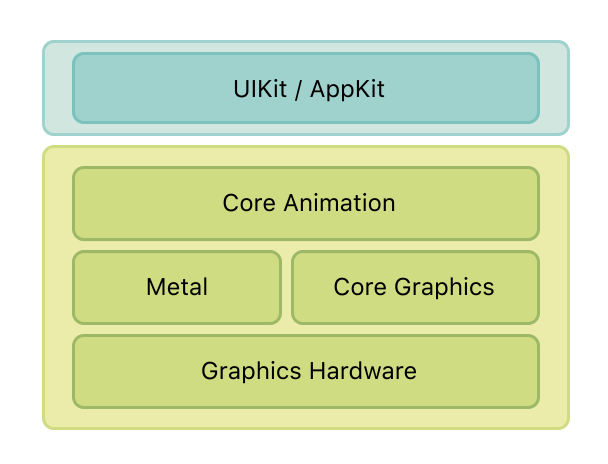
: 드로잉 시스템 자체가 아닌 앱의 콘텐츠를 Layer를 가지고 관리한다는 점에서 코어 그래픽스와의 차이🌟
: 코어 애니메이션은 뷰가 아닌 레이어를 다룬다
Layer?
: CALayer 객체로 컨텐츠 관리 및 조작 (비트맵으로 컨텐츠 캡쳐)
: 뷰와의 차이는 자체 형태를 정의하지 않음 (비트맵으로 구성된 상태정보만 관리)
-> 레이어가 앱에서 실제 드로잉 작업을 하진 않음 (컨텐츠 캡쳐 후 비트맵으로 캐싱 // backing store)
-> 변경사항을 가진 애니메이션 트리거시 레이어의 비트맵/상태정보 -> 그래픽 하드웨어 전달
-> UIView에 최소 1개씩 있고 렌더링 담당 (자신을 그려줄 Layer)
-> 3D에 구성된 2D (Layer Object)
-> Layer는 두가지 유형의 좌표계를 사용하여 애니메이션을 만듬
1) 점 기반 좌표계
2) 단위 기반 좌표계
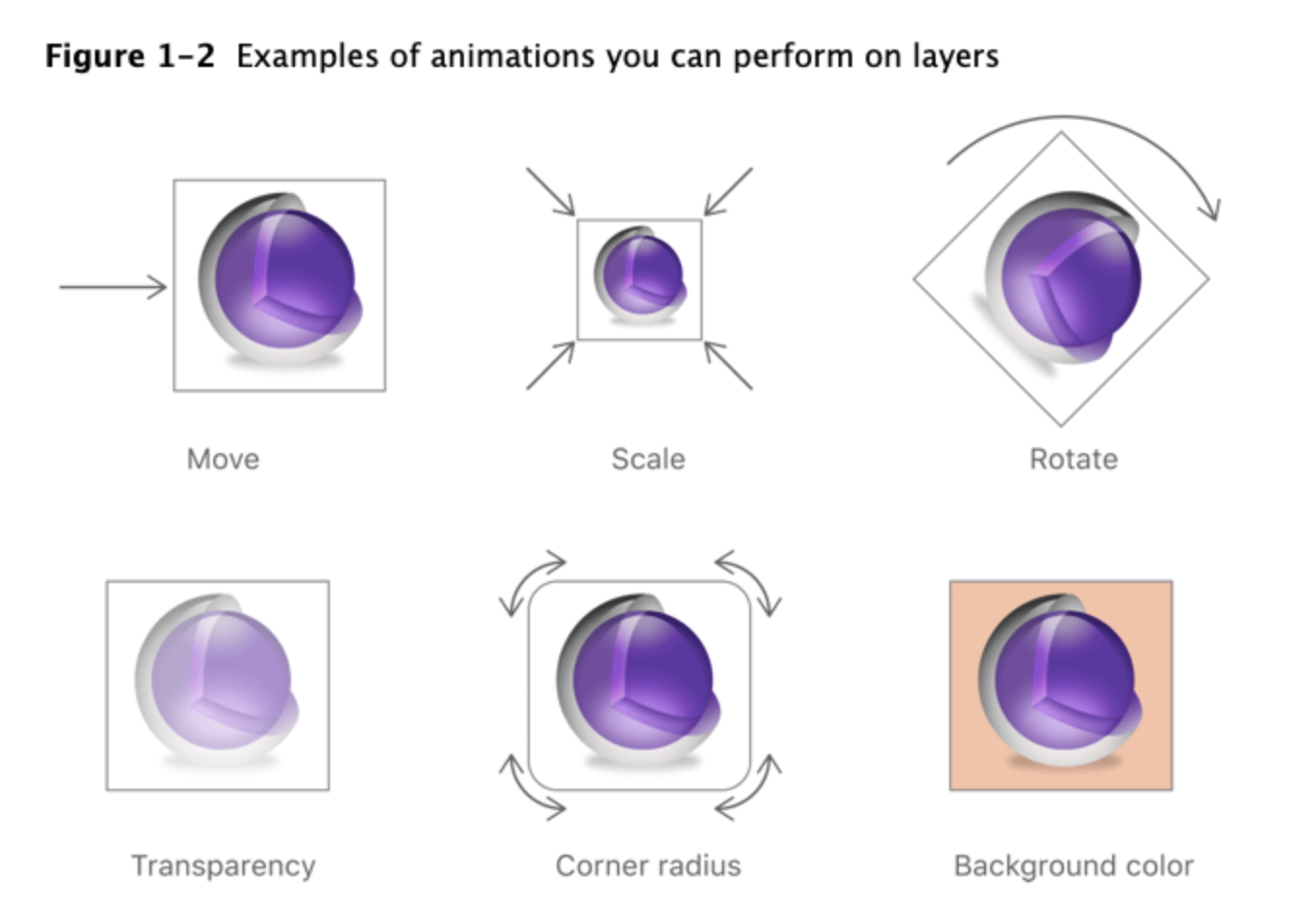
Layer Tree의 종류
: 코어 애니메이션은 CALayer의 프로퍼티를 직접 건드리지않고 아래와 같은 3개의 Layer Tree를 가지고 관리
1) Model: CALayer: 해당 Layer의 실제 상태값
2) Presentation: 애니메이션중에만 관리하며 뷰에 표시되는 현재 상태값을 반영
3) Render: 실제 애니메이션을 수행하는 코어 애니메이션 전용
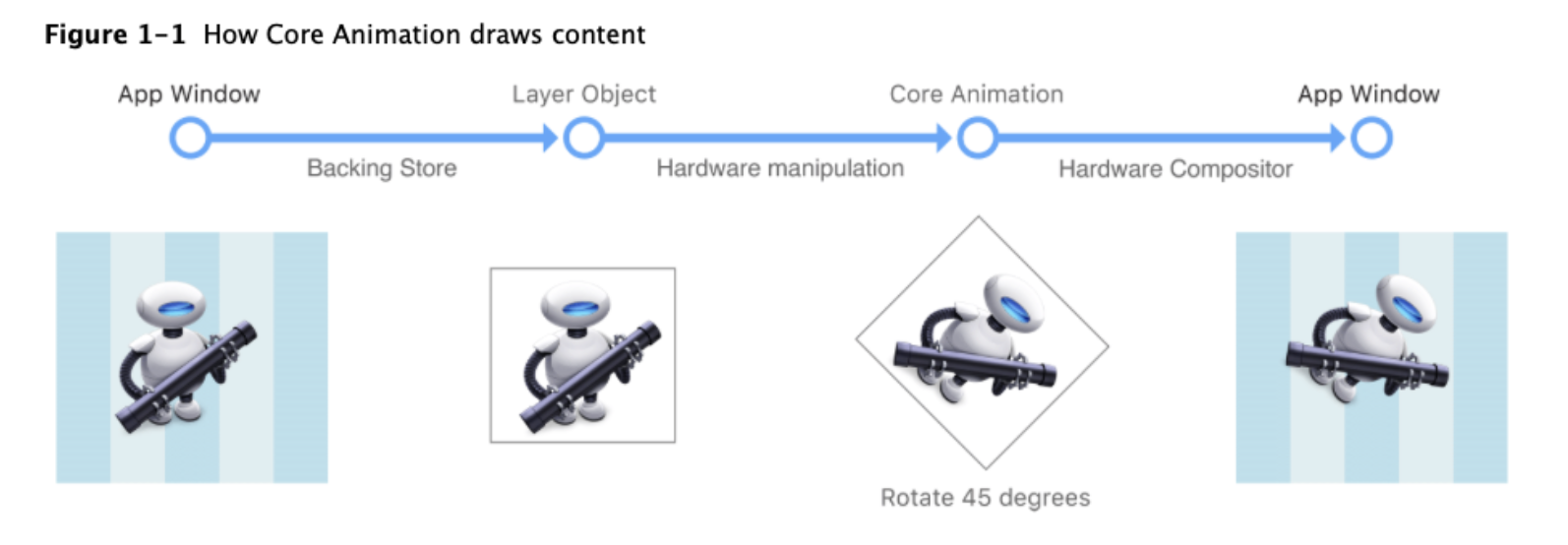
Core Animation의 프로퍼티?
: 다양한 프로퍼티들이 있어 아래 링크로 대체..!🤓
➡️https://developer.apple.com/library/archive/documentation/Cocoa/Conceptual/CoreAnimation_guide/AnimatableProperties/AnimatableProperties.html#//apple_ref/doc/uid/TP40004514-CH11-SW1Animatable Properties
Animatable Properties Many of the properties in CALayer and CIFilter can be animated. This appendix lists those properties, along with the animation used by default. CALayer Animatable PropertiesTable B-1 lists the properties of the CALayer class that you
developer.apple.com
Core Animation 만들어보기✍️
1) 직선 움직이는 이미지
import UIKit class ViewController: UIViewController { private struct KeyPath { struct Position { static let ps = "position" static let x = "position.x" } } private var square: CALayer = CALayer() let image = UIImage(named: "green.jpg") override func viewDidLoad() { super.viewDidLoad() configureSquare() configureButton() } func configureSquare() { square.frame = CGRect(x: 50, y: 100, width: 50, height: 50) square.contents = image?.cgImage view.layer.addSublayer(square) } func configureButton() { let animationButton = UIButton(frame: CGRect(x: 300, y: 100, width: 50, height: 50)) animationButton.addTarget(self, action: #selector(moveAction), for: .touchUpInside) animationButton.setTitle("Move", for: .normal) animationButton.setTitleColor(.green, for: .normal) view.addSubview(animationButton) } @objc func moveAction() { let animation = CABasicAnimation() animation.keyPath = KeyPath.Position.x animation.fromValue = 50 animation.toValue = 150 animation.duration = 3 animation.fillMode = CAMediaTimingFillMode.forwards animation.isRemovedOnCompletion = false self.square.add(animation, forKey: "basic") self.square.position = CGPoint(x: 150, y: 100) } }-> 이미지와 버튼을 구성
-> 뷰 위에 레이어를 서브로 올려줌 (Square)
-> 버튼을 생성하고 클릭 시 해당 애니메이션 동작
-> self.square.position을 다시 잡아주는 구현이 없다면 애니메이션 동작 후 원래 자리로 돌아오게됨!!
: 이유는 모델 레이어는 실제위치를 나타내주고 프레젠테이션 레이어는 애니메이션 되고 있는 궤적을 의미함으로
현재 버튼에 궤적을 주었기에 애니메이션이 되지만 모델 레이어가 가진 실제 위치값은 변하지 않았음으로🧐
-> KeyPath는 오타날 확률이 많아 구조체 상수로 별도 선언을 통해 관리
-> fillMode와 isRemovedOnCompletion: 더 나은 성능 처리를 위한 프로퍼티
[직선 움직이기 동작화면]

2) 흔들리는 이미지
@objc func shakeAction() { let animation = CAKeyframeAnimation() animation.keyPath = KeyPath.Position.x animation.values = [0, 20, -20, 20, 0] animation.keyTimes = [ NSNumber(value: 0), NSNumber(value: (1 / 6.0)), NSNumber(value: (3 / 6.0)), NSNumber(value: (5 / 6.0)), NSNumber(value: 1)] animation.duration = 1 animation.isAdditive = true self.square.add(animation, forKey: "shake") }-> 쉐이크 기능을 위해 위 직선 움직이는 코드에서 selector만 shakeAction으로 변경해줌
-> isAdditive: 현재 있는 좌표에서 상대적으로 애니메이션 동작하게 해줌 (절대적인 위치가 아닌 상대적 위치를 사용!!)
[쉐이크 동작화면]
3) 원을 그리며 도는 이미지
@objc func rotateAction() { let rotateRect = CGRect(x: 0, y: 0, width: 100, height: 100) let animation = CAKeyframeAnimation() animation.keyPath = KeyPath.Position.ps animation.path = CGPath(ellipseIn: rotateRect, transform: nil) animation.duration = 5 animation.isAdditive = true animation.repeatCount = 3 animation.calculationMode = CAAnimationCalculationMode.paced animation.rotationMode = CAAnimationRotationMode.rotateAuto square.add(animation, forKey: "rotate") }-> rotationAuto가 없으면 자체적으로 회전을 하지 않음 (동그랗게 돌긴하지만 이미지는 돌지 않음)
[로테이트 동작화면]

[rotationAuto가 없는 동작화면]

[느낀점]
너무너무 어려운 코어애니메이션... iOS는 gif를 바로 넣을 수 없어 웹뷰를 통해 구현해줘야하는데..
음.. 알곤 있고 쓸 수 있으면 베스트인..! 왜냐면 아무래도 코어 애니메이션으로 직접 구현을 해준다면 성능에서
탁월하게 차이가 나기 때문에 꼭 알고 쓸줄 알아야겠다☺️
일단 너무 범위도 광범위하고 개념만 훑고 가는 정도가 되었지만 키워드는 Layer에 대해 학습해보았고,
CABasicAnimation / CAKeyframeAnimation 객체와 다양한 메서드로 다양하게 애니메이션이 지원된다🕴🏻
[참고자료]
야곰의 iOS-startcamp 중
https://developer.apple.com/documentation/quartzcore
https://velog.io/@delmasong/Core-Animation-Programming-Guide
https://www.objc.io/issues/12-animations/animations-explained/
'iOS' 카테고리의 다른 글
CI / CD (0) 2021.04.29 Machine Learning (1) 2021.04.20 Homebrew & Vapor Toolbox (1) 2021.03.30 Core Graphics (0) 2021.03.29 Localization (0) 2021.03.25